Creating Analytics Buckets
This feature is in Private Alpha. API stability and backward compatibility are not guaranteed at this stage. Reach out from this Form to request access
Analytics Buckets use Apache Iceberg, an open-table format for managing large analytical datasets. You can interact with them using tools such as PyIceberg, Apache Spark or any client which supports the standard Iceberg REST Catalog API.
You can create an Analytics Bucket using either the Supabase SDK or the Supabase Dashboard.
Using the Supabase SDK
1234567import { createClient } from '@supabase/supabase-js'const supabase = createClient('https://your-project.supabase.co', 'your-service-key')supabase.storage.createBucket('my-analytics-bucket', { type: 'ANALYTICS',})Using the Supabase Dashboard
- Navigate to the Storage section in the Supabase Dashboard.
- Click on "Create Bucket".
- Enter a name for your bucket (e.g., my-analytics-bucket).
- Select "Analytics Bucket" as the bucket type.
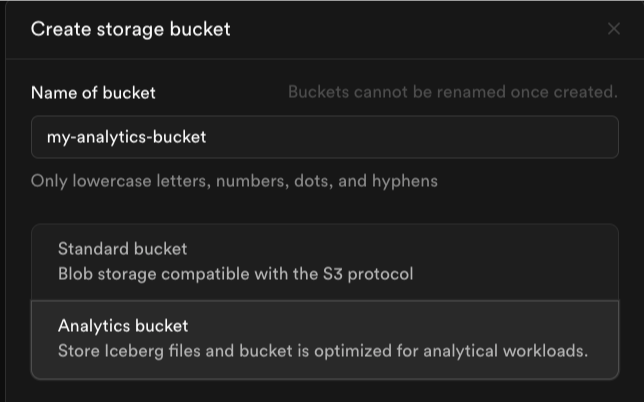
Now, that you have created your Analytics Bucket, you can start connecting to it with Iceberg clients like PyIceberg or Apache Spark.